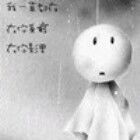ant-design踩坑:Cascader级联选择
Cascader 级联选择 遇到的问题
要点
- 级联选择 数据中 isLeaf: false 可以控制是否选中【false 表示不选中】,触发 loadData 函数
- 级联选择 数据中 如果当前层不是最终级【就是你要 id 的那层】,children 一定不能为[],否则会导致组件选中错误层级,不会触发 loadData 函数
详细
交代说明
公司开发后台管理系统,涉及一个地级区域选择的功能,实现效果如下

后台给的接口是根据参数查询省,然后市…,如下

查看官网文档
通过官网示例,了解到 采用 动态加载选项 示例的方式,使用 loadData 实现动态加载选项。
按照官网的介绍,结合实际接口,我们需要 每次动态修改 根据返回 数据进行 数据拼接。
编码
- 当然后台数据返回的字段与组件预制不同,我们可以借助 fieldNames 属性进行自定义字段。
- 编码 测试组件 时候,你会发现点击第一层的数据就会直接选中【我们要的是最后一层,通信商的 id】。查阅属性说明未果。但是通过示例后发现,数据中 isLeaf: false 可以控制是否选中,从而触发 loadData。
- 貌似准备就绪。然后,愉快的编码
- 点击非 type 是 3 的一层,进行接口调用
1
2
3
4
5
6
7
8
9
10
11
12
13
14
15
16
17
|
const cascaderLoadData = selectedOptions => {
const targetOption = selectedOptions[selectedOptions.length - 1]
const { id, type } = targetOption
targetOption.loading = true
const newType = type + 1
if (type !== 3) {
getDict({
[newType === 2 ? 'regionId' : 'cityId']: id,
webId: id,
type: newType
})
}
}
|
- 数据拼接,上代码:
1
2
3
4
5
6
7
8
9
10
11
12
13
14
15
16
17
18
19
20
21
22
23
24
25
26
27
28
29
30
31
32
33
34
35
36
37
38
39
40
41
42
43
44
45
46
47
48
49
50
51
52
53
54
55
56
57
58
59
60
61
62
63
64
65
66
67
68
69
70
71
72
73
74
75
76
77
78
|
saveVPNAddressDict(state, action) {
const {
params: { type, webId },
res,
} = action.payload;
const { VPNAddressDict } = state;
const pushList = (arr, typeNum) => {
return arr
? arr
.map(item => {
if (!item) {
return null;
}
return {
...item,
loading: false,
isLeaf: typeNum === 3,
children: null,
};
})
.filter(item => item)
: [];
};
let dicts = [];
const dict = pushList(res, type);
switch (type) {
case 1:
dicts = [...dict];
break;
case 2:
dicts = VPNAddressDict.map(item => {
if (item.id === webId) {
return {
...item,
loading: false,
children: [...dict],
};
}
return item;
});
break;
case 3:
dicts = VPNAddressDict.map(items => {
const list = items && items.children ? items.children : [];
const children = list.map(item => {
if (item.id === webId) {
return {
...item,
loading: false,
children: [...dict],
};
}
return item;
});
return {
...items,
loading: false,
isLeaf: false,
children,
};
});
break;
default:
dicts = [];
break;
}
return {
...state,
VPNAddressDict: dicts,
};
|
- 然后按照示例使用组件
- 基本完成后。测试发现,如果你依次点击 【 广东 > 广州 > 移动 】( 选中最后一层),再次选择 【北京】 组件直接选中了 【北京】(直接选中第一层)。多次测试发现只要不点击最后一层,那么不会出现这个问题。
- 分析:根据 bug 出现的情况,可以判断,是执行了 saveVPNAddressDict 动态拼接函数 type= 3 的运营商数据拼接出现的问题。
- 检查代码未发现明显错误。通过打印数据发现,【北京】数据的 children 是个空数组。 凭借多年开发的直觉[🤦 好吧,我也不知道我是怎么知道的],推测 children 数据问题。
- 验证:自造一条假数据,直接给组件测试使用。数据如下
1
2
3
4
5
6
7
8
9
10
11
12
13
14
| const options = [
{
value: '北京',
label: '北京',
isLeaf: false,
children: []
},
{
value: '广东',
label: '广东',
isLeaf: false,
children: []
}
]
|
验证结果发现,children 字段如果是数组,会导致直接选中,不会触发 loadData。
8.修正。那么在函数执行时候,如果没被选中的 children 显示为 null。 修正如下
1
2
3
4
5
6
7
8
9
10
11
12
13
14
15
16
17
18
19
20
21
22
23
|
case 3:
dicts = VPNAddressDict.map(items => {
const list = items && items.children ? items.children : [];
const children = list.map(item => {
if (item.id === webId) {
return {
...item,
loading: false,
children: [...dict],
};
}
return item;
});
return {
...items,
loading: false,
isLeaf: false,
children:children.length?children:null,
};
});
break;
|
总结
- 级联选择 数据中 isLeaf,children 两个字段直接影响 是否被选中,loadData 是否会触发。